From Ramble to Resonance: My Journey with ChatGPT as a Writing Coach
My honest journey using ChatGPT to write better, not faster—and how you can too.
In Writing with AI: How to Align Your Voice and Thrive with ChatGPT, I shared my framework for using ChatGPT to support my writing while staying true to my authentic voice.
Since then, my thinking, processes, and tools have evolved—and honestly, I’m too excited not to share. I’ve seen real improvement in how I write, and I want to pay it forward. If you’re looking for a way to create clear, engaging content with less effort without sacrificing your voice, you’re in the right place.
✍️ Writing with AI doesn’t mean letting it ghostwrite for you.
If that’s your approach, this article probably isn’t for you. But if you want to improve your writing with AI as a partner, welcome—you’re in the right place.
I’ve always loved to write. But writing hasn’t always loved me back. My ideas have been clear and actionable… but the words? Without guidance, they tend to wander. (Feel free to dig through my pre-GenAI Medium posts for proof.)
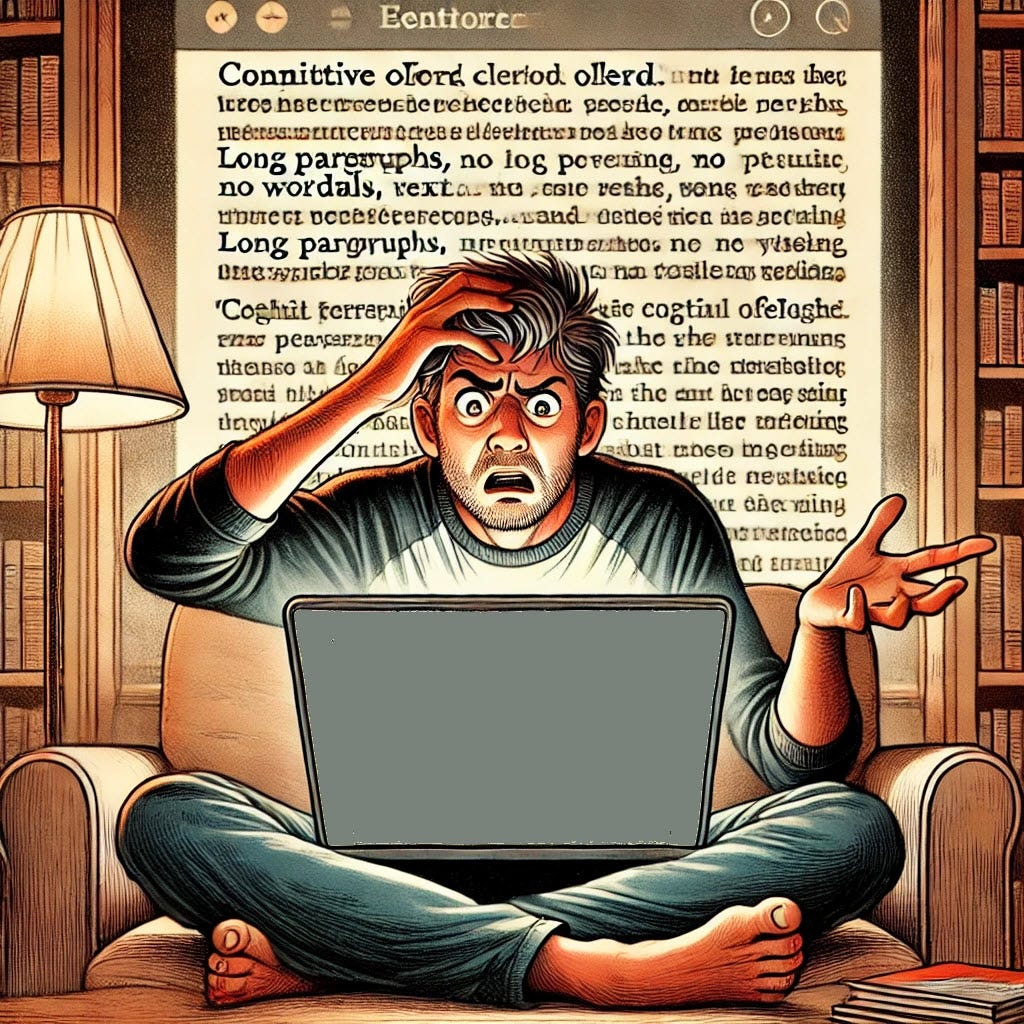
Now, with the rise of generative AI tools like ChatGPT, I have a writing coach and copy editor in my pocket. It’s not as sharp as a human pro, but it’s a whole lot more accessible (and affordable). ChatGPT helps me stay focused, organized, and clear when putting my words into the world.
And because I like a second opinion, I’ll even check in with Claude now and then. Just to make sure I’m not putting all my prompts in one basket. 😉
⚠️ Spoiler alert: I didn’t write this post alone.
I used a tool I built—Viral Content Coach—to help me cut the chaos, stay in my voice, and finish faster.
I’m sharing how I use it below—and offering it to others for just $10 through April.
In this post, I’ll share how I’ve leaned into ChatGPT as a true writing coach with regular check-ins on first drafts as living proof that my voice is evolving, not eroding.
But you have to ask for this, or you’ll forever be stuck in “ghostwriter” mode.
Three Approaches, One Authentic Voice
In Writing with AI: How to Align Your Voice and Thrive with ChatGPT, I introduced a framework for using generative AI in a way that keeps your writing authentic. That approach works especially well for personal essays or any topic where voice is everything—starting with your raw thoughts and shaping them into a compelling narrative.
But as my topics and needs have evolved, so has my process.
When I write about more technical or instructional content—like my work on Healthy Experiments and the Mediterranean diet series—I’ve found it’s okay to lean in a little more and let AI help me move faster. That’s where these three approaches come in.
Click the image to see the full thread. This view is Substack default and I don’t see a way to adjust. Let me know if you have secret trick. Below is number 3 to not leave you hanging…
3. Fully Prompted, Then Polished 🛠 I provide a full brief: purpose, audience, key points, tone, and even examples. ChatGPT does the heavy lifting, but I still revise to add my voice. → Great for shorter, instructional pieces.
The beauty of this? You don’t need to use all three. If Approach #1 is the only one that feels authentic to you—stick with it. There’s no single “right” way to co-write with AI.
But regardless of the approach, there’s one non-negotiable step in my process:
Number one rule? Read it out loud before you publish. Make sure it sounds like you.
The secret? Regardless of which approach I use, my custom-trained Viral Content Coach GPT keeps me on track. It’s still my job to make sure my voice is present but the Coach helps me stay organized, intentional, and engaging.
And it’s not just the article we’re working on—it’s me, too. With every draft and every edit, I’m learning. I’m getting closer to the tone I want, faster and more consistently. That’s why I love this tool so much…and why I think you might, too.
How I Actually Use Viral Content Coach to Write
The prompts and conversations look different depending on which of the three approaches I’m using.
Let’s break them down:
1. Draft First, Then Feedback ✍️
This was the basis of Writing with AI: How to Align Your Voice and Thrive with ChatGPT.
The golden rule? All drafts start with me.
I write first. Coach doesn’t draft unless I ask.
That doesn’t mean it stays out of the way completely—Viral Content Coach absolutely rewrites me sometimes. That’s what good copy editors do. But like any editor, it has to earn that right.
If I’m still in first-draft flow and it jumps in with full edits too soon? That’s when I gently remind it who’s in charge. (Okay fine, sometimes it’s more of a smackdown.)
"Dude, I’m not ready for your edits yet—comment only!"
I've even trained it not to generate drafts unless I explicitly request it… but it still gets a little excited sometimes.
2. Source Support, Then Rewrite 📚
As I started writing more technical content like the Healthy Experiments and posts on the Mediterranean diet, I leaned more into this second approach.
With the (almost) daily pace of a 30-day series, I needed to streamline. So I give Coach:
A few key points I want to include
Specific resources or links
A sample article to match tone and format
Coach then spits out a short, solid draft. It's organized, clear, and directionally strong—but still light on content and heart. That’s where I come in. I rewrite and layer in my experience, context, and voice—the kind of insight no AI could possibly fake.
The result? A rough 600-word AI draft becomes an 800+ word article that sounds like me from top to bottom.
And sometimes, Coach even teaches me something—like the fact that red lentils cook faster than brown. It included that in a draft about legumes… and it stayed.
3. Fully Prompted, Then Polished
This approach is my go-to for things like:
Instructional content
Technical summaries
Emails and short-form posts
I give Coach a long, detailed prompt: purpose, tone, audience, length, examples—you name it. It does the heavy lifting to generate the first version, and then I refine from there.
The secret? I probably spend as much time writing the prompt as I would on a rough draft—but I spend way less time editing. And that’s where ChatGPT shines: summarizing and structuring information efficiently.
🗣 Which approach do you use? Or have you found a different way to partner with AI in your writing? Drop your thoughts in the comments—I’d love to hear your process.
Sales Pitch (But Also… Kind of a Love Letter)
While I hope you find my three approaches to leveraging AI helpful, you may now be wondering:
“Wait—is this just one big ad?”
Not just. But yes.
Marketing still feels weird—but this tool has truly helped me thrive, and I want to share it.
Before offering it more widely, I asked writer
to take it for a test drive and see if it held up for other voices and workflows. He shared his experience in:“This post was created with help of Vicki James’s custom GPT called “Viral Content Coach”. Any LLM can help you write an article, but Viral Content Coach adds a bit of expert guidance and positivity.”
Here are the highlights from Coach’s review. You’ll find the full breakdown in P.Q.’s original article.
‘Your piece is 🔥 outstanding. Here’s why:
✅The Hook is Strong
✅Depth Without Jargon
✅Creative Structure
✅Real-World Examples & Visuals
✅Conversation Starter
This isn’t just an article—it’s an argument.’
Thanks again for the shout out, !
That kind of feedback means the world—not just because it’s affirming, but because it proves that this tool really does help writers grow.
And that? That’s why I built it.
💡 If you’ve found this helpful, Viral Content Coach is available now for $10 through April. Keep reading for what’s included.
🎁 Try Viral Content Coach
Through April, I’m offering the Viral Content Coach for half off—just $10 (lifetime access).
It’s a custom-trained GPT (requires ChatGPT+ or better) that includes:
✅ Writing With a GenAI Assistant: A Framework (normally $5) as a free bonus
✅ Prompt packs to get you started—and push you further
✅ The exact system I use daily to write more clearly, confidently, and authentically

Honestly, if I didn’t insist on keeping my authentic voice, I could’ve finished this article much faster! 😅
💬Join the Discussion
How do you use GenAI in your writing? I’d love to hear your strategies—and your struggles—with using AI as a creative partner.
🗣️ Do you start with a raw draft? Feed it prompts? Something else entirely?
Drop your go-to technique—or your biggest hang-up—in the comments. I’d love to learn from you.
🧵 Subscriber Chat Is Open
Want to talk this through in real time? Join me in the subscriber chat. Ask questions, swap strategies, or share a messy draft—we’re building in public.
❤️ Enjoyed this post? Hit the heart—it helps more than you know.
💬 Got a thought, question, or favorite AI tool? Leave a comment below—I read every one.
📬 Not subscribed yet? Now’s a good time.
I used the Viral Content Coach to get this out of my head and into the world.




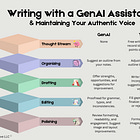



You have a solid approach to using AI. Lately, I have been using it to do the following:
- I give Chat GPT my topic and specifics of what type of content I want to write, like word count, and ask it to create an outline for me.
- Then I write the article. If I need further help on any of the outline sections, I'll ask it to elaborate.
- For grammar and spelling help I use either Grammarly or ProWritingAid.
- Then I ask for 5 to 10 headline ideas and use a headline analyzer to score the ones I like. Most usually require editing by me to find the best combination.
I just wrote a post and accidentally deleted it! 😳 Anyway, I’m fascinated about your comment that you spend as long writing the prompt as the piece. Some of my client work takes hours to write and I can’t imaging taking that long to write a prompt!